Getting SCE data via Green Button Proxy
Overview
UtilityAPI’s Green Button Proxy Data Access Method offers an alternative way to access Southern California Edison (SCE) customer utility data in the same format as our other data access methods and is not impacted by SCE’s multi-factor authentication (MFA) requirements.
Meter, Bill, and Interval data are available through Green Button Proxy. Copies of bill PDFs are not available through Green Button Proxy. Interested in using Green Button Proxy with your SCE customers? Contact sales@utilityapi.com
Step-by-Step instructions for SCE's Green Button Proxy authorizations
Below are the detailed steps the utility account holder (i.e., the utility customer) must take to complete the authorization process.
Step 1: Send your unique Proxy authorization form to the utility account holder.
Our Sales team will provide this link. Don’t have a link? Contact sale@utilityapi.com
Step 2: The utility account holder enters their Name and Email and clicks the “Continue to next step” button, redirecting them to SCE’s Share My Data platform.
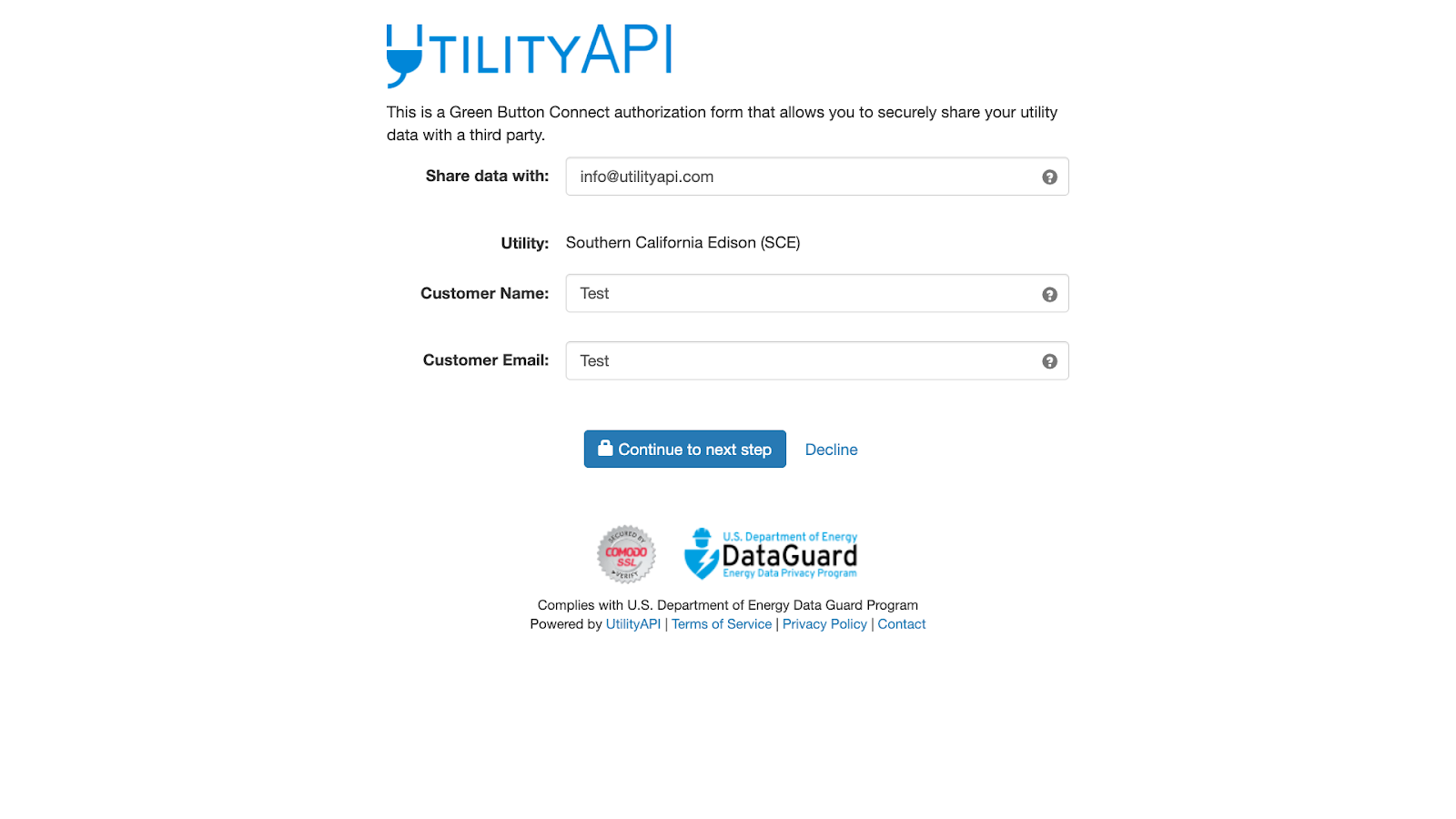
Step 3: The utility account holder will sign into their online SCE account using their username and password.
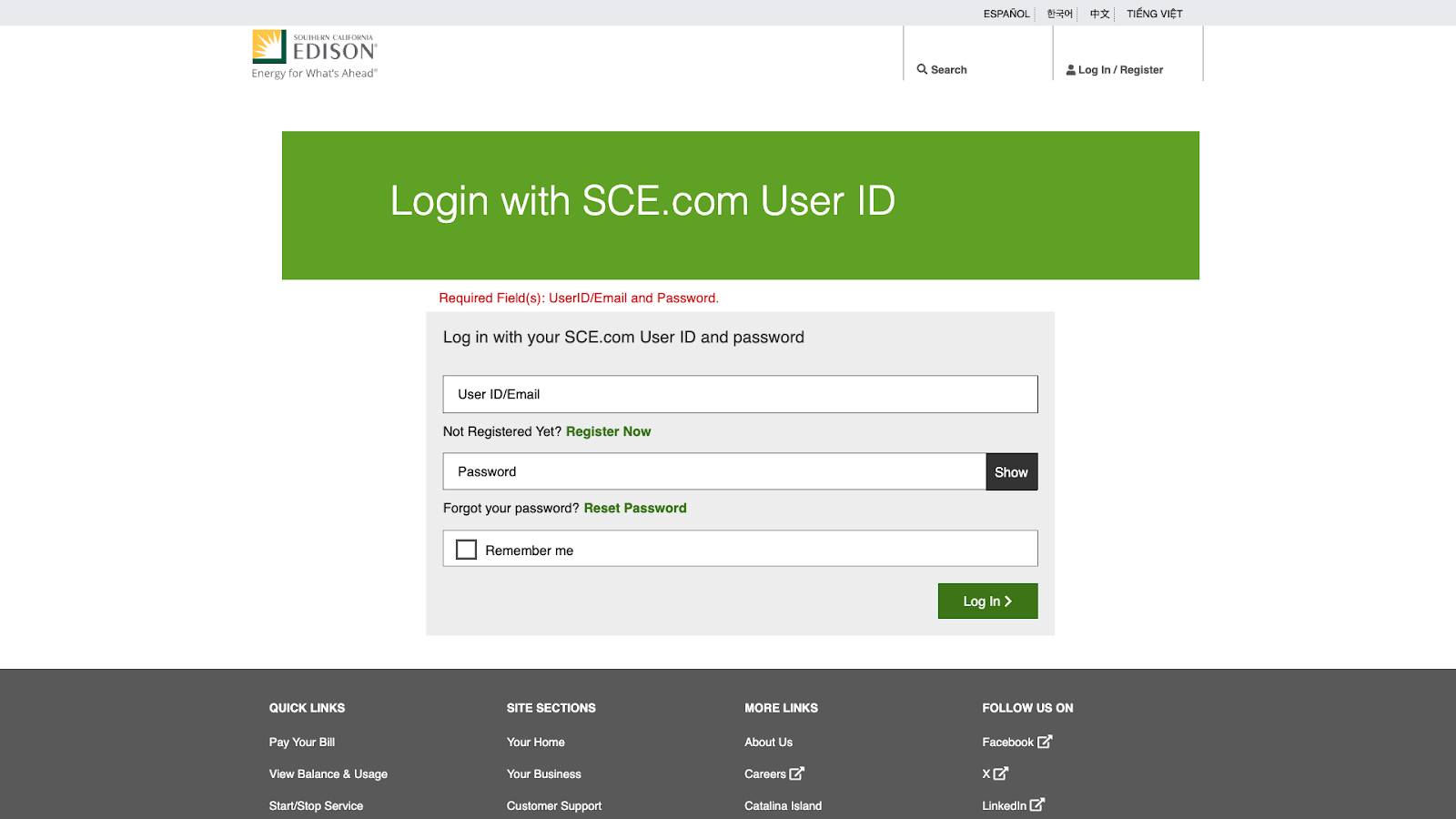
Step 4: On SCE’s Share My Data platform, the utility account holder:
- Picks the data they want to share,
- Completes the reCAPTCHA form, and
- Clicks the green “I agree to authorize” button, redirecting them to UtilityAPI’s Proxy authorization form.
Note: By default, the utility account holder will share all available data in a monthly format. We strongly encourage you to communicate with them to keep it this way.
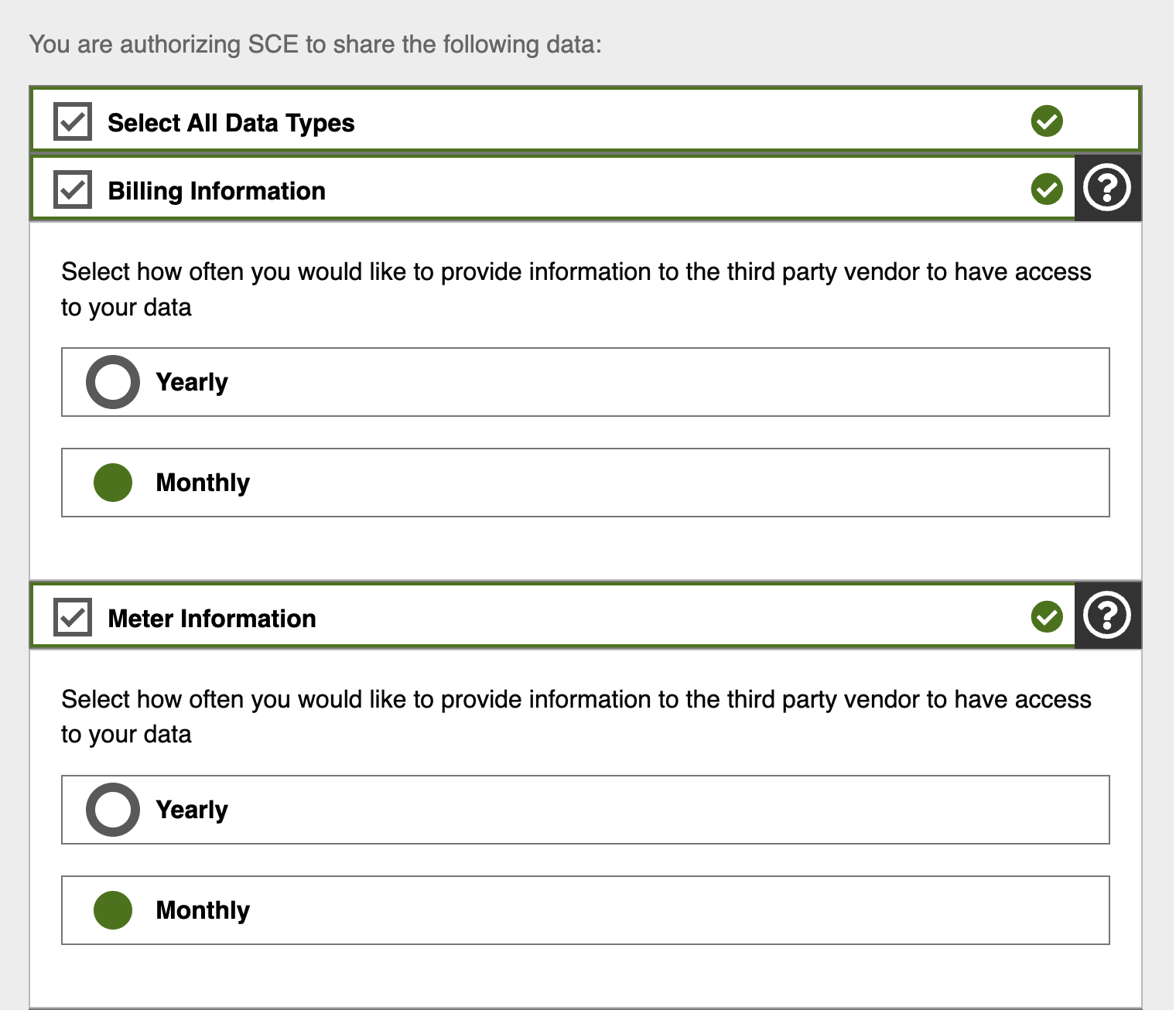
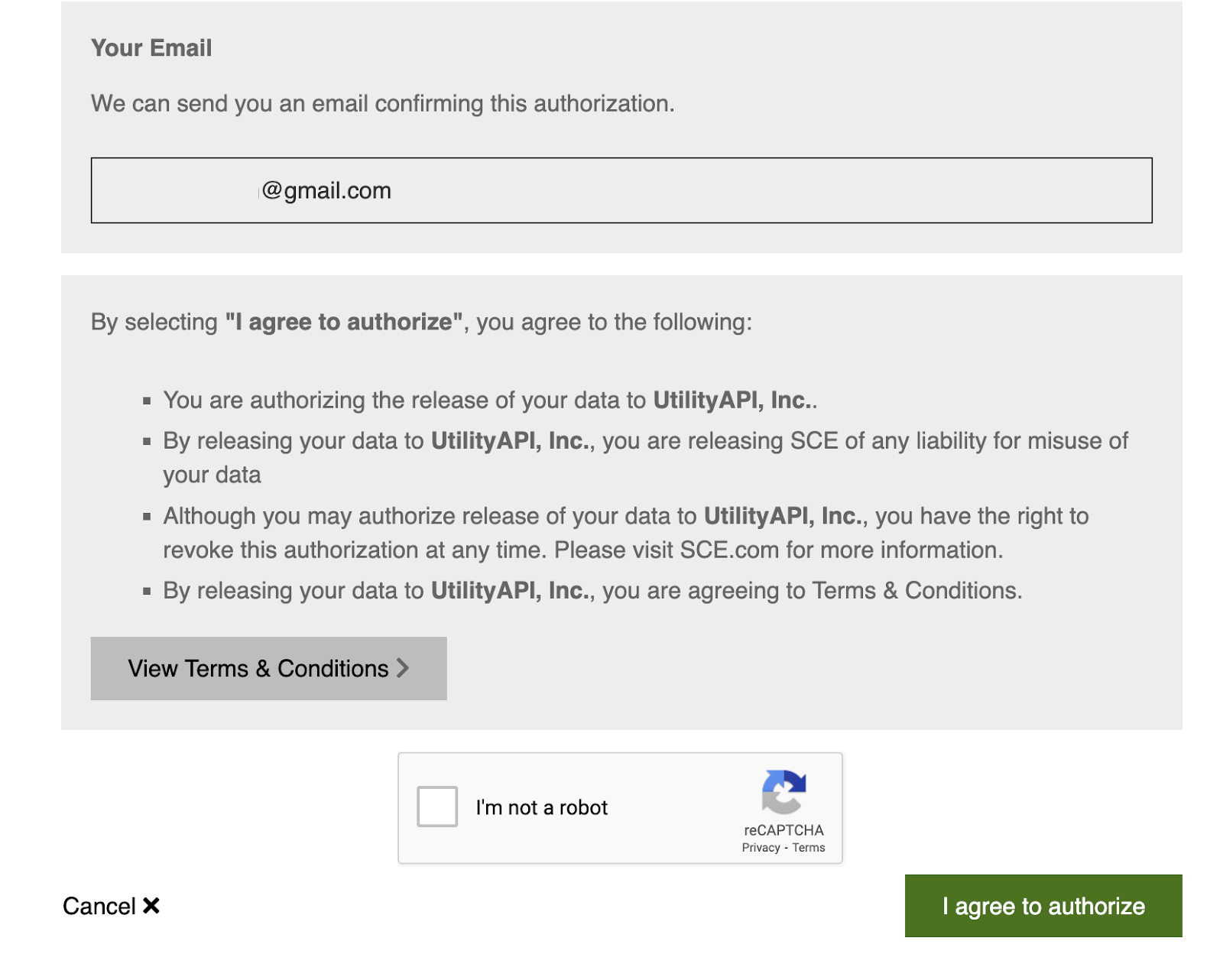
Step 5: Back on UtilityAPI’s Proxy authorization form, the utility account holder must click the “Continue to final step” button again to complete the process and be redirected back to SCE’s website.