Requesting reauthorization
Reasons why you may need to reauthorize:
You may need to request reauthorization from your customer for several reasons, including:
- Invalid login credentials
- Expired access
- Declined data requests
- Multi-factor authentication
In such cases, you can quickly send a reauthorization request from the dashboard following the instructions below.
Invalid login credentials
If your customer submits invalid login credentials, they will receive an “Invalid Login” error message on your authorization form and will be prompted to try again.
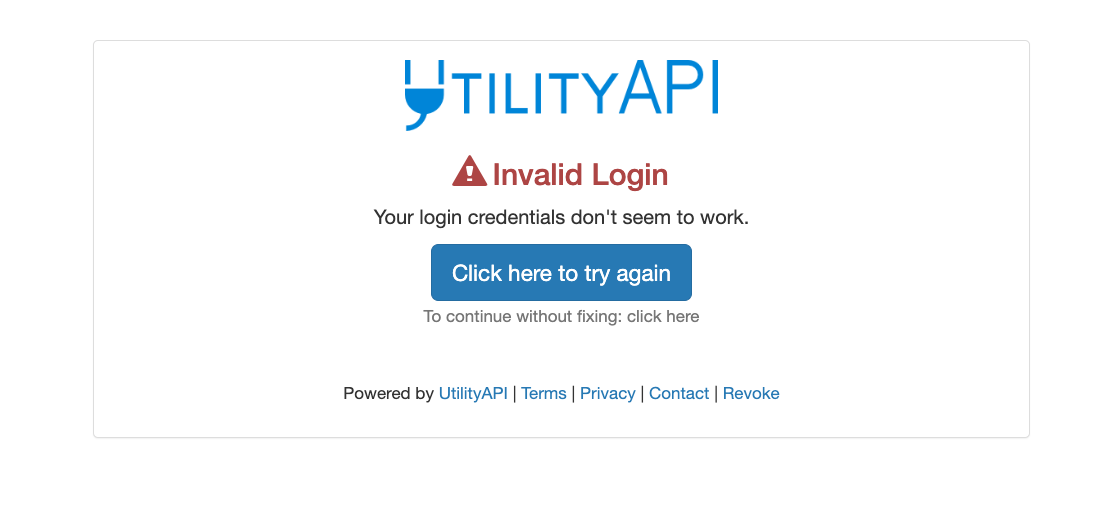
If your customer clicks the “click here to try again” button, they will be redirected to an Update Login Credentials page, where they can resubmit their login credentials.
If your customer does not fix their login credentials immediately, their authorization will be moved to the "Bad Logins" filter on your account’s dashboard. After clicking on the “Bag logins” filter, you will see a list of all the authorizations with invalid login credentials and an error indicating that the “Username and password didn’t work.”
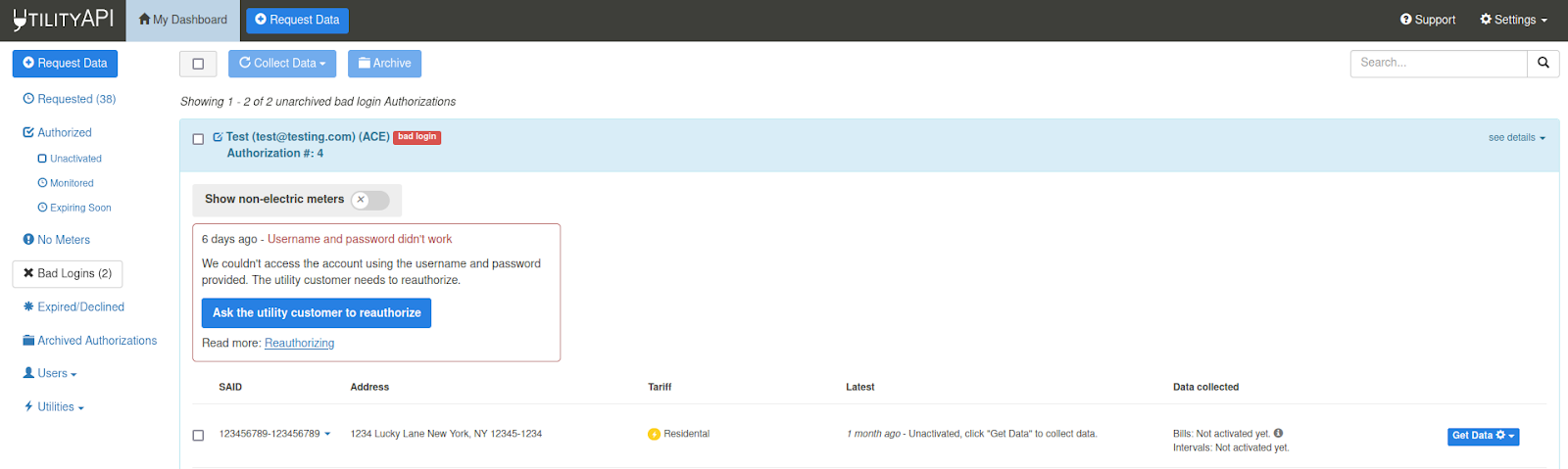
To solve this error, click the blue “Ask the utility customer to reauthorize” button, which will take you to a pre-populated request reauthorization page. On this reauthorization page, you can:
- Confirm the accuracy of your customer’s information, including name, email address, and utility;
- Preview the reauthorization request by clicking on the blue “Send Update Request” button,
- Send your customer the reauthorization request.
From there, your customer can input their correct login credentials, which will link their utility account to our platform and provide you with access to their data.
Expired authorizations
Unless your customer authorizes “indefinite access” to their utility account, the link between our platform and their account will eventually expire.
To view any expired authorizations and send your customer a reauthorization request, complete the following steps in the dashboard:
- Click the “Expired/Declined” filter on the left sidebar;
- Find the authorization you want to update and click the information icon next to the date and time. All expired authorizations will have an error message stating, “This utility customer's consent for us to collect their data has expired. Send a reauthorization request to the utility customer here."
- Find and click on "Send a reauthorization request to the utility customer here", which will take you to a pre-populated request reauthorization page
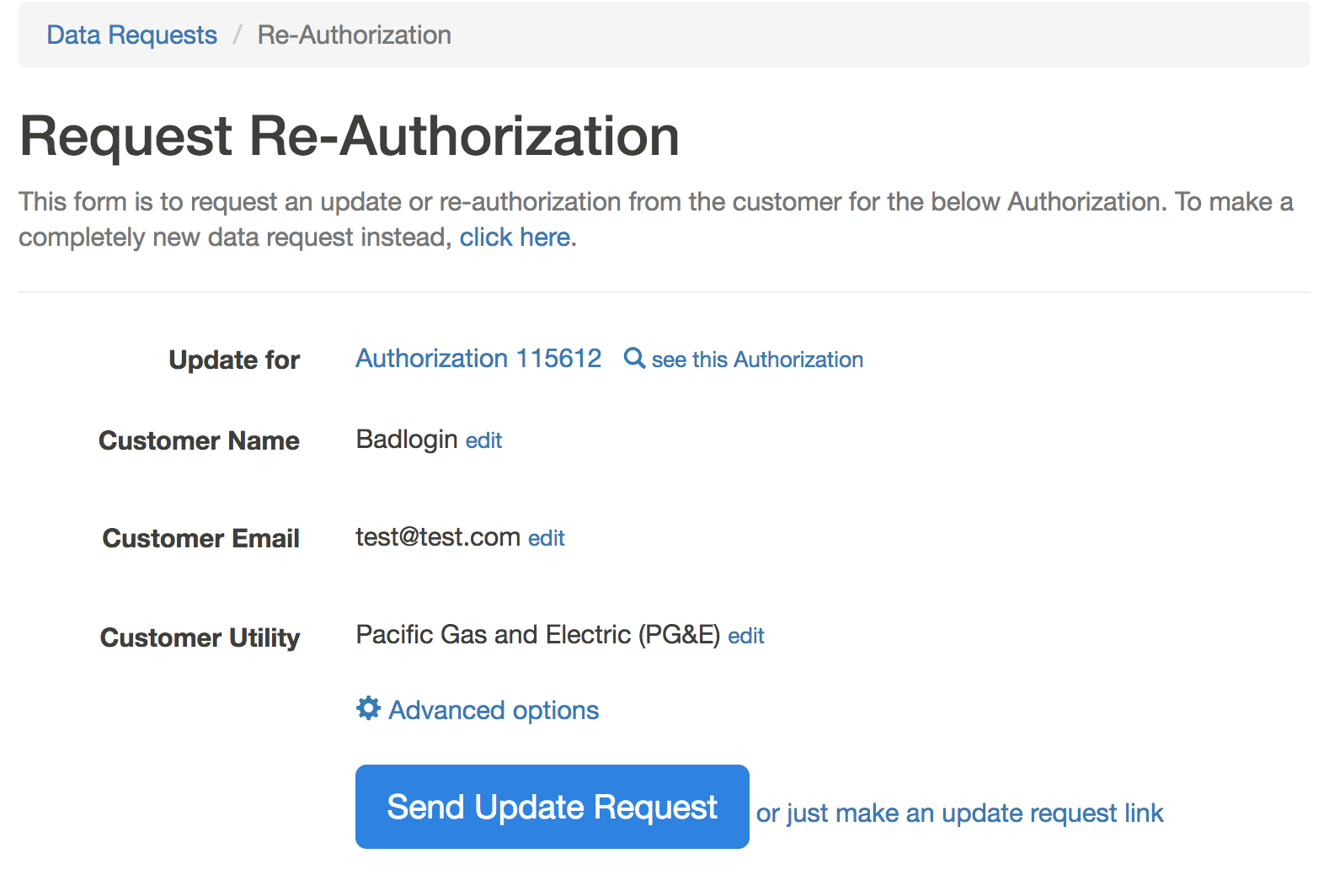
- On the Reauthorization Page, confirm the accuracy of your customer’s information, including name, email address, and utility;
- Preview the reauthorization request by clicking on the blue “Send Update Request” button;
- Send your customer a reauthorization request.
From there, your customer can complete the authorization and relink their utility account to our platform.
Declined authorization
Sometimes, your customer initially declines your authorization request linking their account to our platform. To fix this and successfully link their account to our platform, you'll need to resend them an reauthorization request.
To view all declined requests and resend your customer an authorization form:
- Click the “Expired/Declined” filter on the left sidebar;
- Click on the “See Details” dropdown in the upper right-hand corner of the authorization;
- Next to the Expires information, click the "send an update request” link;
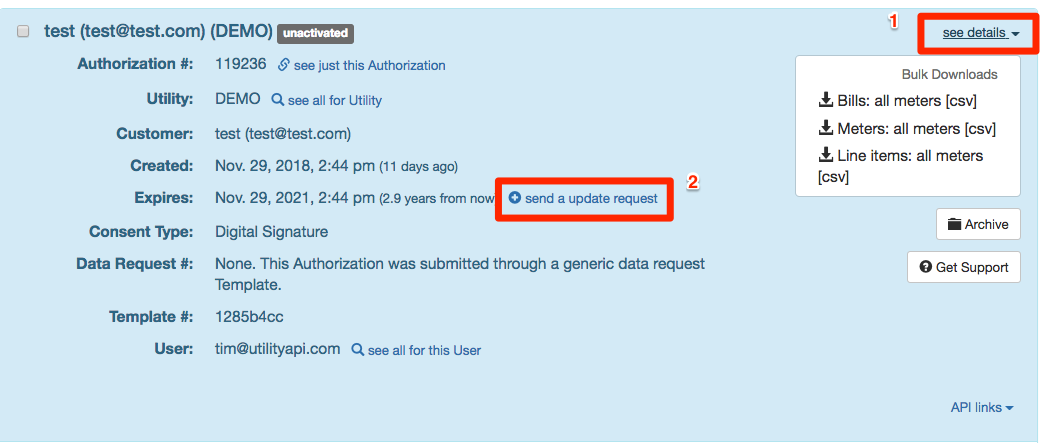
- On the request reauthorization page, confirm the accuracy of your customer’s information, including name, email address, and utility;
- Preview the reauthorization request by clicking on the blue “Send Update Request” button;
- Send your customer a reauthorization request.